[](https://www.codacy.com/gh/tj-actions/changed-files/dashboard?utm_source=github.com\&utm_medium=referral\&utm_content=tj-actions/changed-files\&utm_campaign=Badge_Grade)
[](https://github.com/tj-actions/changed-files/actions/workflows/test.yml)
[](https://github.com/tj-actions/changed-files/actions/workflows/sync-release-version.yml)
[](https://github.com/search?o=desc\&q=tj-actions+changed-files+language%3AYAML\&s=\&type=Code)
[](https://docs.github.com/en/actions/reference/workflow-syntax-for-github-actions#jobsjob_idruns-on)
[](https://docs.github.com/en/actions/reference/workflow-syntax-for-github-actions#jobsjob_idruns-on)
[](https://docs.github.com/en/actions/reference/workflow-syntax-for-github-actions#jobsjob_idruns-on)
[](#contributors-)
## changed-files
Retrieve all changed files and directories relative to the target branch or the last remote commit returning the **absolute path** from the project root.
## Features
* Fast execution (0-2 seconds on average).
* Easy to debug.
* Scales to large repositories.
* Git submodules support.
* No extra API calls.
* Escaped JSON Output which can be used for running matrix jobs based on changed files.
* List only changed directories.
* Monorepos (Fetches only the last remote commit).
* Supports all platforms (Linux, MacOS, Windows).
* [GitHub-hosted runners](https://docs.github.com/en/actions/using-github-hosted-runners/about-github-hosted-runners) support
* [GitHub Enterprise Server](https://docs.github.com/en/enterprise-server@3.3/admin/github-actions/getting-started-with-github-actions-for-your-enterprise/getting-started-with-github-actions-for-github-enterprise-server) support.
* [self-hosted runners](https://docs.github.com/en/actions/hosting-your-own-runners/about-self-hosted-runners) support.
* List all files and directories that have changed:
* Between the current pull request branch and the last commit on the target branch.
* Between the last commit and the current pushed change.
* Between the last remote branch commit and the current HEAD.
* Restrict change detection to a subset of files and directories:
* Boolean output indicating that certain files have been changed.
* Using [Glob pattern](https://docs.github.com/en/actions/learn-github-actions/workflow-syntax-for-github-actions#filter-pattern-cheat-sheet) matching.
## Usage
> NOTE: :warning:
>
> * **IMPORTANT:** For `push` events you need to include `fetch-depth: 0` **OR** `fetch-depth: 2` depending on your use case.
> * For monorepos where pulling all the branch history might not be desired, you can omit `fetch-depth` for `pull_request` events.
> * For files located in a sub-directory ensure that the pattern specified contains `**/` (globstar) to match any preceding directories or explicitly pass the full path relative to the project root. See: [#314](https://github.com/tj-actions/changed-files/issues/314).
> * All multiline inputs should not use double or single qoutes since the value is already a string seperated by a newline character. See [Examples](#examples) for more information.
```yaml
name: CI
on:
push:
branches:
- main
pull_request:
branches:
- main
jobs:
build:
runs-on: ubuntu-latest # windows-latest | macos-latest
name: Test changed-files
steps:
- uses: actions/checkout@v3
with:
fetch-depth: 0 # OR "2" -> To retrieve the preceding commit.
# Example 1
- name: Get changed files
id: changed-files
uses: tj-actions/changed-files@v34
- name: List all changed files
run: |
for file in ${{ steps.changed-files.outputs.all_changed_files }}; do
echo "$file was changed"
done
# Example 2
- name: Get changed files in the docs folder
id: changed-files-specific
uses: tj-actions/changed-files@v34
with:
files: |
docs/**
- name: Run step if any file(s) in the docs folder change
if: steps.changed-files-specific.outputs.any_changed == 'true'
run: |
echo "One or more files in the docs folder has changed."
echo "List all the files that have changed: ${{ steps.changed-files-specific.outputs.all_changed_files }}"
```
If you feel generous and want to show some extra appreciation:
Support this project with a :star:
[![Buy me a coffee][buymeacoffee-shield]][buymeacoffee]
[buymeacoffee]: https://www.buymeacoffee.com/jackton1
[buymeacoffee-shield]: https://www.buymeacoffee.com/assets/img/custom_images/orange_img.png
## Useful Acronyms
| Acronym | Meaning |
|:---------:|:------------:|
| A | Added |
| C | Copied |
| M | Modified |
| D | Deleted |
| R | Renamed |
| T | Type changed |
| U | Unmerged |
| X | Unknown |
## Outputs
| OUTPUT | TYPE | DESCRIPTION |
|--------------------------------|--------|------------------------------------------------------------------------------------------------------------------------------------------------------------------------------------------------------------------------------------------------------------------------------------------|
| added\_files | string | Returns only files that are
Added (A). |
| all\_changed\_and\_modified\_files | string | Returns all changed and modified
files i.e. *a combination of
(ACMRDTUX)* |
| all\_changed\_files | string | Returns all changed files i.e.
*a combination of all added,
copied, modified and renamed files
(ACMR)* |
| all\_modified\_files | string | Returns all changed files i.e.
*a combination of all added,
copied, modified, renamed and deleted
files (ACMRD)*. |
| all\_old\_new\_renamed\_files | string | Returns only files that are
Renamed and list their old
and new names. **NOTE:** This
requires setting `include_all_old_new_renamed_files` to `true`
(R) |
| any\_changed | string | Returns `true` when any of
the filenames provided using the
`files` input has changed. If
no `files` have been specified,an
empty string `''` is returned.
i.e. *using a combination of
all added, copied, modified and
renamed files (ACMR)*. |
| any\_deleted | string | Returns `true` when any of
the filenames provided using the
`files` input has been deleted.
If no `files` have been
specified,an empty string `''` is
returned. (D) |
| any\_modified | string | Returns `true` when any of
the filenames provided using the
`files` input has been modified.
If no `files` have been
specified,an empty string `''` is
returned. i.e. *using a combination
of all added, copied, modified,
renamed, and deleted files (ACMRD)*.
|
| copied\_files | string | Returns only files that are
Copied (C). |
| deleted\_files | string | Returns only files that are
Deleted (D). |
| modified\_files | string | Returns only files that are
Modified (M). |
| only\_changed | string | Returns `true` when only files
provided using the `files` input
has changed. If no `files`
have been specified,an empty string
`''` is returned. i.e. *using
a combination of all added,
copied, modified and renamed files
(ACMR)*. |
| only\_deleted | string | Returns `true` when only files
provided using the `files` input
has been deleted. If no
`files` have been specified,an empty
string `''` is returned. (D)
|
| only\_modified | string | Returns `true` when only files
provided using the `files` input
has been modified. If no
`files` have been specified,an empty
string `''` is returned.(ACMRD). |
| other\_changed\_files | string | Returns all other changed files
not listed in the files
input i.e. *using a combination
of all added, copied, modified
and renamed files (ACMR)*. |
| other\_deleted\_files | string | Returns all other deleted files
not listed in the files
input i.e. *a combination of
all deleted files (D)* |
| other\_modified\_files | string | Returns all other modified files
not listed in the files
input i.e. *a combination of
all added, copied, modified, and
deleted files (ACMRD)* |
| renamed\_files | string | Returns only files that are
Renamed (R). |
| type\_changed\_files | string | Returns only files that have
their file type changed (T).
|
| unknown\_files | string | Returns only files that are
Unknown (X). |
| unmerged\_files | string | Returns only files that are
Unmerged (U). |
## Inputs
| INPUT | TYPE | REQUIRED | DEFAULT | DESCRIPTION |
|-----------------------------------|--------|----------|-----------------------|----------------------------------------------------------------------------------------------------------------------------------------------------------------------------------------------------|
| base\_sha | string | false | | Specify a different base commit
SHA used for comparing changes
|
| diff\_relative | string | false | | Exclude changes outside the current
directory and show pathnames relative
to it. **NOTE:** This requires
you to specify the top
level directory via the `path`
input. |
| dir\_names | string | false | `"false"` | Output unique changed directories instead
of filenames. **NOTE:** This returns
`.` for changed files located
in the root of the
project. |
| fetch\_depth | string | false | `"30"` | Limit depth of the branch
history fetched. **NOTE**: This can
be adjusted to resolve errors
with insufficient history. |
| files | string | false | | File and directory patterns to
detect changes using only these
list of file(s) (Defaults to
the entire repo) **NOTE:** Multiline
file/directory patterns should not include
qoutes. |
| files\_from\_source\_file | string | false | | Source file(s) used to populate
the `files` input. |
| files\_ignore | string | false | | Ignore changes to these file(s)
**NOTE:** Multiline file/directory patterns should
not include qoutes. |
| files\_ignore\_from\_source\_file | string | false | | Source file(s) used to populate
the `files_ignore` input |
| files\_ignore\_separator | string | false | `"\n"` | Separator used to split the
`files-ignore` input |
| files\_separator | string | false | `"\n"` | Separator used to split the
`files` input |
| include\_all\_old\_new\_renamed\_files | string | false | `"false"` | Include `all_old_new_renamed_files` output. Note this
can generate a large output
See: [#501](https://github.com/tj-actions/changed-files/issues/501). |
| json | string | false | `"false"` | Output list of changed files
in a JSON formatted string
which can be used for
matrix jobs. |
| old\_new\_files\_separator | string | false | `" "` | Split character for multiple old
and new filename pairs. |
| old\_new\_separator | string | false | `","` | Split character for old and
new filename pairs. |
| path | string | false | `"."` | Specify a relative path under
`$GITHUB_WORKSPACE` to locate the repository.
|
| quotepath | string | false | `"true"` | Use non ascii characters to
match files and output the
filenames completely verbatim by setting
this to `false` |
| separator | string | false | `" "` | Split character for output strings
|
| sha | string | true | `"${{ github.sha }}"` | Specify a different commit SHA
used for comparing changes |
| since | string | false | | Get changed files for commits
whose timestamp is older than
the given time. |
| until | string | false | | Get changed files for commits
whose timestamp is earlier than
the given time. |
## Examples
Get all changed files in the current branch
```yaml
...
- name: Get changed files
id: changed-files
uses: tj-actions/changed-files@v34
...
```
Get all changed files and using a comma separator
```yaml
...
- name: Get all changed files and use a comma separator in the output
id: changed-files
uses: tj-actions/changed-files@v34
with:
separator: ","
...
```
See [inputs](#inputs) for more information.
Get all changed files and list all added files
```yaml
...
- name: Get changed files
id: changed-files
uses: tj-actions/changed-files@v34
- name: List all added files
run: |
for file in ${{ steps.changed-files.outputs.added_files }}; do
echo "$file was added"
done
...
```
See [outputs](#outputs) for a list of all available outputs.
Get all changed files and optionally run a step if a file was modified
```yaml
...
- name: Get changed files
id: changed-files
uses: tj-actions/changed-files@v34
- name: Run a step if my-file.txt was modified
if: contains(steps.changed-files.outputs.modified_files, 'my-file.txt')
run: |
echo "my-file.txt file has been modified."
...
```
See [outputs](#outputs) for a list of all available outputs.
Get all changed files using a list of files
```yaml
...
- name: Get changed files
id: changed-files
uses: tj-actions/changed-files@v34
with:
files: |
my-file.txt
*.sh
*.png
!*.md
test_directory
**/*.sql
...
```
See [inputs](#inputs) for more information.
Get all changed files using a list of files and take action base on the changes
```yaml
...
- name: Get changed files
id: changed-files
uses: tj-actions/changed-files@v34
with:
files: |
my-file.txt
*.sh
*.png
!*.md
test_directory
**/*.sql
- name: Run step if any of the listed files above change
if: steps.changed-files-specific.outputs.any_changed == 'true'
run: |
echo "One or more files listed above has changed."
- name: Run step if only the files listed above change
if: steps.changed-files-specific.outputs.only_changed == 'true'
run: |
echo "Only files listed above have changed."
- name: Run step if any of the listed files above is deleted
if: steps.changed-files.outputs.any_deleted == 'true'
run: |
for file in ${{ steps.changed-files.outputs.deleted_files }}; do
echo "$file was deleted"
done
- name: Run step if all listed files above have been deleted
if: steps.changed-files.outputs.only_deleted == 'true'
run: |
for file in ${{ steps.changed-files.outputs.deleted_files }}; do
echo "$file was deleted"
done
...
```
See [outputs](#outputs) for a list of all available outputs.
Get all changed files using a source file or list of file(s) to populate to files input
```yaml
...
- name: Get changed files using a source file or list of file(s) to populate to files input.
id: changed-files-specific-source-file
uses: tj-actions/changed-files@v34
with:
files_from_source_file: |
test/changed-files-list.txt
...
```
See [inputs](#inputs) for more information.
Get changed files using a source file or list of file(s) to populate to files input and optionally specify more files
```yaml
...
- name: Get changed files using a source file or list of file(s) to populate to files input and optionally specify more files.
id: changed-files-specific-source-file-and-specify-files
uses: tj-actions/changed-files@v34
with:
files_from_source_file: |
test/changed-files-list.txt
files: |
test.txt
...
```
See [inputs](#inputs) for more information.
Get all changed files using a different SHA
```yaml
...
- name: Get changed files using a different SHA
id: changed-files
uses: tj-actions/changed-files@v34
with:
sha: ${{ github.event.pull_request.head.sha }}
...
```
See [inputs](#inputs) for more information.
Get all changed files using a different base SHA
```yaml
...
- name: Get changed files using a different base SHA
id: changed-files
uses: tj-actions/changed-files@v34
with:
base_sha: ${{ github.event.pull_request.base.sha }}
...
```
See [inputs](#inputs) for more information.
Get all changed files for a repository located in a different path
```yaml
...
- name: Checkout into dir1
uses: actions/checkout@v3
with:
fetch-depth: 0
path: dir1
- name: Run changed-files with defaults in dir1
id: changed-files-for-dir1
uses: tj-actions/changed-files@v34
with:
path: dir1
- name: List all added files in dir1
run: |
for file in ${{ steps.changed-files-for-dir1.outputs.added_files }}; do
echo "$file was added"
done
...
```
See [inputs](#inputs) for more information.
Get all changed files with non äšćįí characters i.e (Filename in other languages)
```yaml
...
- name: Run changed-files with quotepath disabled
id: changed-files-quotepath
uses: tj-actions/changed-files@v34
with:
quotepath: "false"
- name: Run changed-files with quotepath disabled for a specified list of file(s)
id: changed-files-quotepath-specific
uses: ./
with:
files: test/test-è.txt
quotepath: "false"
...
```
See [inputs](#inputs) for more information.
Get all changed files using the last successful commit of the base branch
-
Push event
```yaml
...
- name: Get branch name
id: branch-name
uses: tj-actions/branch-names@v6
- uses: nrwl/last-successful-commit-action@v1
id: last_successful_commit_push
with:
branch: ${{ steps.branch-name.outputs.current_branch }} # Get the last successful commit for the current branch.
workflow_id: 'test.yml'
github_token: ${{ secrets.GITHUB_TOKEN }}
- name: Run changed-files with the commit of the last successful test workflow run
id: changed-files-base-sha-push
uses: tj-actions/changed-files@v34
with:
base_sha: ${{ steps.last_successful_commit_push.outputs.commit_hash }}
...
```
-
Pull request events
```yaml
...
- name: Get branch name
id: branch-name
uses: tj-actions/branch-names@v5
- uses: nrwl/last-successful-commit-action@v1
id: last_successful_commit_pull_request
with:
branch: ${{ steps.branch-name.outputs.base_ref_branch }} # Get the last successful commit on master or main branch
workflow_id: 'test.yml'
github_token: ${{ secrets.GITHUB_TOKEN }}
- name: Run changed-files with the commit of the last successful test workflow run on main
id: changed-files-base-sha-pull-request
uses: tj-actions/changed-files@v34
with:
base_sha: ${{ steps.last_successful_commit_pull_request.outputs.commit_hash }}
...
```
> NOTE: This setting overrides the commit sha used by setting `since_last_remote_commit` to true.
> It is recommended to use either solution that works for your use case.
See [inputs](#inputs) for more information.
Get all changed files but only return the directory names
```yaml
...
- name: Run changed-files with dir_names
id: changed-files-dir-names
uses: tj-actions/changed-files@v34
with:
dir_names: "true"
...
```
See [inputs](#inputs) for more information.
Get all changed files and return JSON formatted outputs
```yaml
...
- name: Run changed-files with json output
id: changed-files-json
uses: tj-actions/changed-files@v34
with:
json: "true"
...
```
See [inputs](#inputs) for more information.
Get all changed files by commits pushed in the past
```yaml
...
- name: Get changed-files since 2022-08-19
id: changed-files-since
uses: tj-actions/changed-files@v34
with:
since: "2022-08-19"
- name: Get changed-files until 2022-08-20
id: changed-files-until
uses: tj-actions/changed-files@v34
with:
until: "2022-08-20"
...
```
See [inputs](#inputs) for more information.
### Real world example
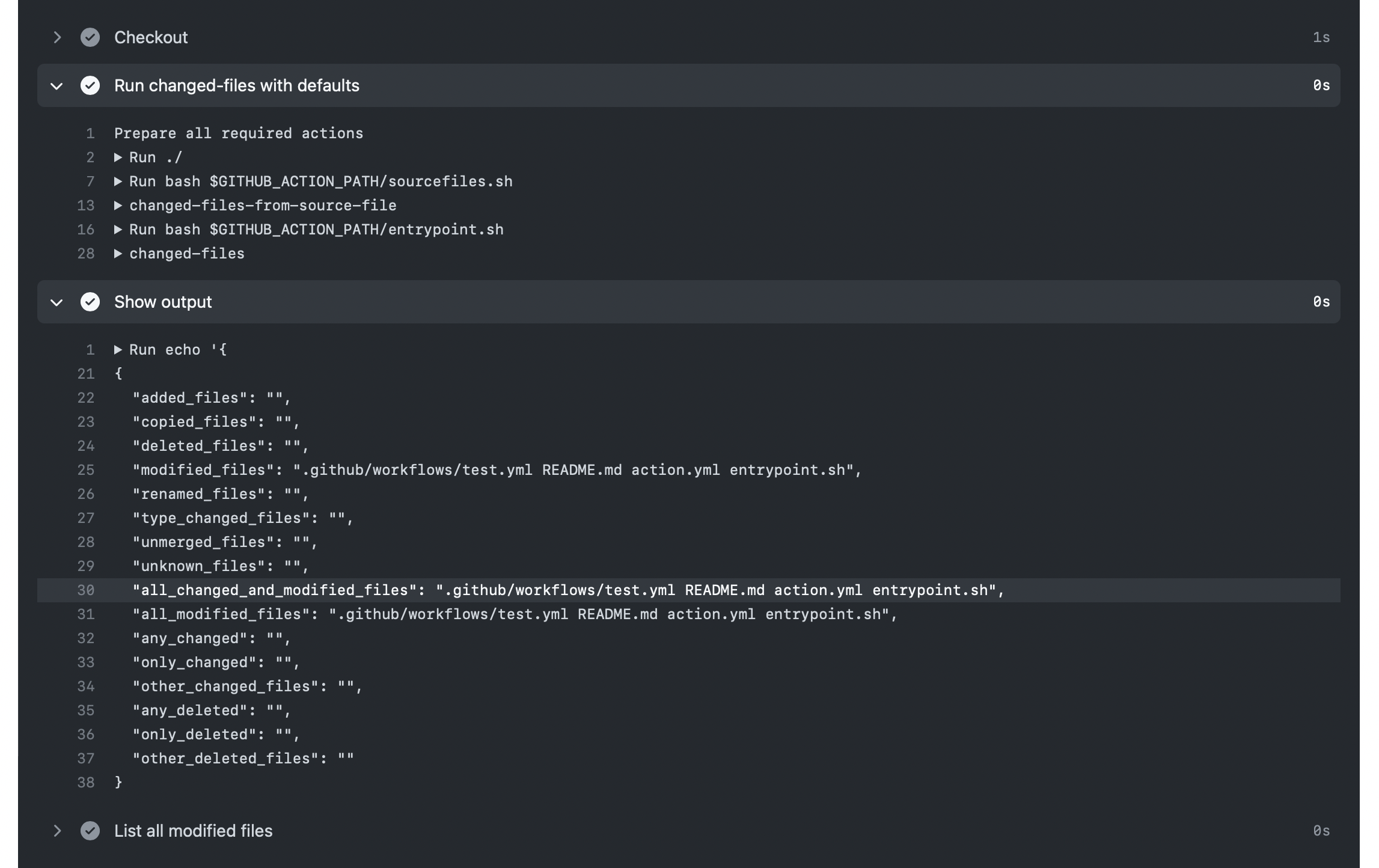 * Free software: [MIT license](LICENSE)
## Known Limitation
> NOTE: :warning:
>
> * Using characters like `\n`, `%`, `.` and `\r` as separators would be [URL encoded](https://www.w3schools.com/tags/ref_urlencode.asp)
> * Spaces in file names can introduce bugs when using bash loops. See: [#216](https://github.com/tj-actions/changed-files/issues/216)
> However, this action will handle spaces in file names, with a recommendation of using a separator to prevent hidden issues.
> 
## Credits
This package was created with [Cookiecutter](https://github.com/cookiecutter/cookiecutter).
* [tj-actions/glob](https://github.com/tj-actions/glob)
* [tj-actions/demo](https://github.com/tj-actions/demo)
* [tj-actions/demo2](https://github.com/tj-actions/demo2)
* [tj-actions/release-tagger](https://github.com/tj-actions/release-tagger)
* [tj-actions/auto-doc](https://github.com/tj-actions/auto-doc)
* \[tj-actions/verify-changed-files]\(https://github.com/tj-actions/verify-changed-files
## Report Bugs
Report bugs at https://github.com/tj-actions/changed-files/issues.
If you are reporting a bug, please include:
* Your operating system name and version.
* Any details about your workflow that might be helpful in troubleshooting.
* Detailed steps to reproduce the bug.
## Contributors ✨
Thanks goes to these wonderful people ([emoji key](https://allcontributors.org/docs/en/emoji-key)):
This project follows the [all-contributors](https://github.com/all-contributors/all-contributors) specification. Contributions of any kind welcome!
* Free software: [MIT license](LICENSE)
## Known Limitation
> NOTE: :warning:
>
> * Using characters like `\n`, `%`, `.` and `\r` as separators would be [URL encoded](https://www.w3schools.com/tags/ref_urlencode.asp)
> * Spaces in file names can introduce bugs when using bash loops. See: [#216](https://github.com/tj-actions/changed-files/issues/216)
> However, this action will handle spaces in file names, with a recommendation of using a separator to prevent hidden issues.
> 
## Credits
This package was created with [Cookiecutter](https://github.com/cookiecutter/cookiecutter).
* [tj-actions/glob](https://github.com/tj-actions/glob)
* [tj-actions/demo](https://github.com/tj-actions/demo)
* [tj-actions/demo2](https://github.com/tj-actions/demo2)
* [tj-actions/release-tagger](https://github.com/tj-actions/release-tagger)
* [tj-actions/auto-doc](https://github.com/tj-actions/auto-doc)
* \[tj-actions/verify-changed-files]\(https://github.com/tj-actions/verify-changed-files
## Report Bugs
Report bugs at https://github.com/tj-actions/changed-files/issues.
If you are reporting a bug, please include:
* Your operating system name and version.
* Any details about your workflow that might be helpful in troubleshooting.
* Detailed steps to reproduce the bug.
## Contributors ✨
Thanks goes to these wonderful people ([emoji key](https://allcontributors.org/docs/en/emoji-key)):
This project follows the [all-contributors](https://github.com/all-contributors/all-contributors) specification. Contributions of any kind welcome!
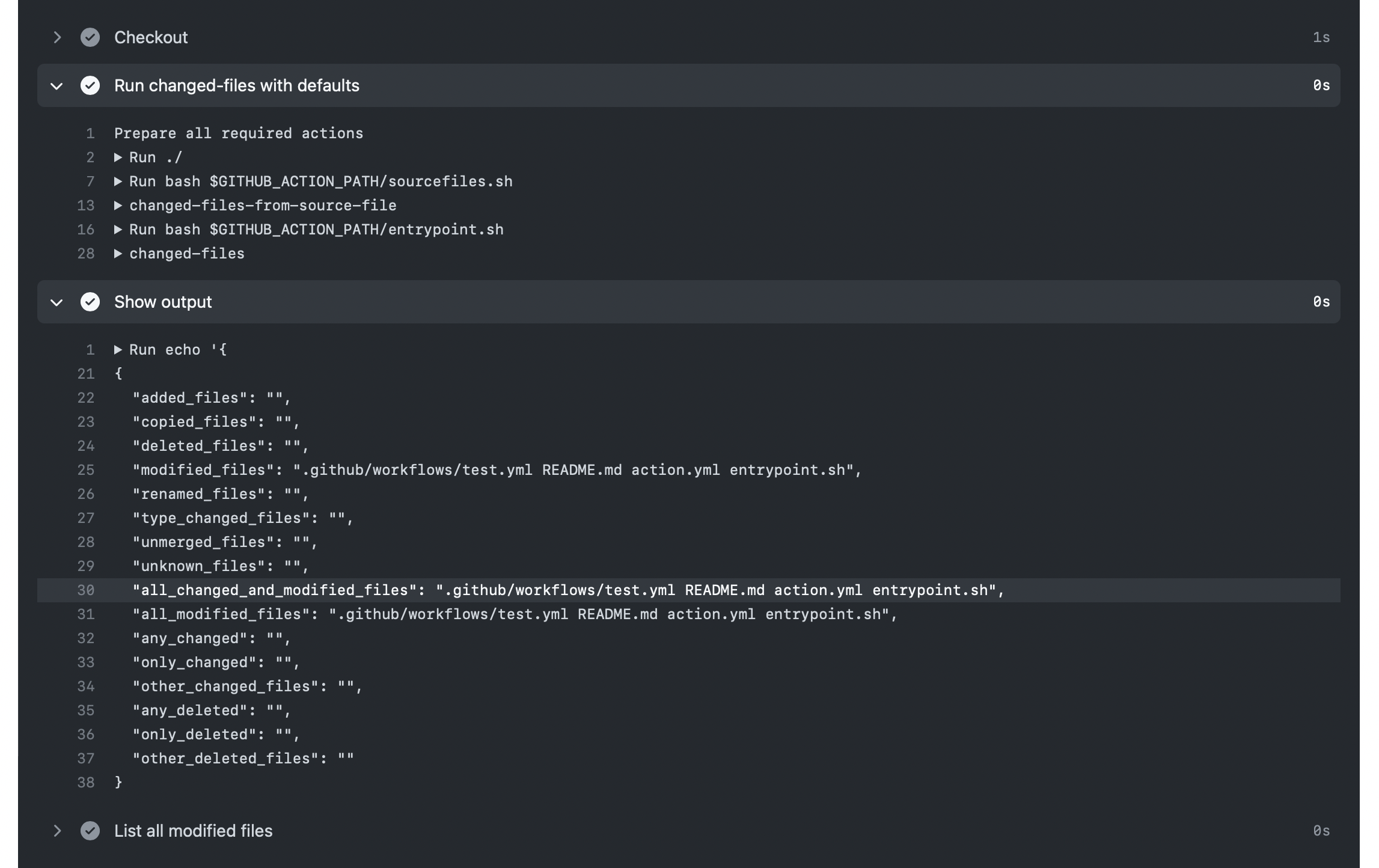 * Free software: [MIT license](LICENSE)
## Known Limitation
> NOTE: :warning:
>
> * Using characters like `\n`, `%`, `.` and `\r` as separators would be [URL encoded](https://www.w3schools.com/tags/ref_urlencode.asp)
> * Spaces in file names can introduce bugs when using bash loops. See: [#216](https://github.com/tj-actions/changed-files/issues/216)
> However, this action will handle spaces in file names, with a recommendation of using a separator to prevent hidden issues.
> 
## Credits
This package was created with [Cookiecutter](https://github.com/cookiecutter/cookiecutter).
* [tj-actions/glob](https://github.com/tj-actions/glob)
* [tj-actions/demo](https://github.com/tj-actions/demo)
* [tj-actions/demo2](https://github.com/tj-actions/demo2)
* [tj-actions/release-tagger](https://github.com/tj-actions/release-tagger)
* [tj-actions/auto-doc](https://github.com/tj-actions/auto-doc)
* \[tj-actions/verify-changed-files]\(https://github.com/tj-actions/verify-changed-files
## Report Bugs
Report bugs at https://github.com/tj-actions/changed-files/issues.
If you are reporting a bug, please include:
* Your operating system name and version.
* Any details about your workflow that might be helpful in troubleshooting.
* Detailed steps to reproduce the bug.
## Contributors ✨
Thanks goes to these wonderful people ([emoji key](https://allcontributors.org/docs/en/emoji-key)):
* Free software: [MIT license](LICENSE)
## Known Limitation
> NOTE: :warning:
>
> * Using characters like `\n`, `%`, `.` and `\r` as separators would be [URL encoded](https://www.w3schools.com/tags/ref_urlencode.asp)
> * Spaces in file names can introduce bugs when using bash loops. See: [#216](https://github.com/tj-actions/changed-files/issues/216)
> However, this action will handle spaces in file names, with a recommendation of using a separator to prevent hidden issues.
> 
## Credits
This package was created with [Cookiecutter](https://github.com/cookiecutter/cookiecutter).
* [tj-actions/glob](https://github.com/tj-actions/glob)
* [tj-actions/demo](https://github.com/tj-actions/demo)
* [tj-actions/demo2](https://github.com/tj-actions/demo2)
* [tj-actions/release-tagger](https://github.com/tj-actions/release-tagger)
* [tj-actions/auto-doc](https://github.com/tj-actions/auto-doc)
* \[tj-actions/verify-changed-files]\(https://github.com/tj-actions/verify-changed-files
## Report Bugs
Report bugs at https://github.com/tj-actions/changed-files/issues.
If you are reporting a bug, please include:
* Your operating system name and version.
* Any details about your workflow that might be helpful in troubleshooting.
* Detailed steps to reproduce the bug.
## Contributors ✨
Thanks goes to these wonderful people ([emoji key](https://allcontributors.org/docs/en/emoji-key)):