* Update diff-sha.sh * Update action.yml * Update test.yml * Update test.yml * Update diff-sha.sh * Update action.yml * Update action.yml |
||
|---|---|---|
| .github | ||
| test | ||
| .all-contributorsrc | ||
| .gitignore | ||
| .whitesource | ||
| action.yml | ||
| CODE_OF_CONDUCT.md | ||
| CONTRIBUTING.md | ||
| diff-sha.sh | ||
| entrypoint.sh | ||
| HISTORY.md | ||
| LICENSE | ||
| README.md | ||
| renovate.json | ||
changed-files
Retrieve all changed files relative to the default branch (pull_request* based events) or the last remote commit (push based event) returning the absolute path to all changed files from the project root.
Features
- Fast execution (0-2 seconds on average).
- Easy to debug.
- Boolean output indicating that certain files have been changed.
- Git submodules (TODO)
- Multiple repositories support.
- GitHub-hosted runners support
- GitHub Enterprise Server support.
- self-hosted runners support.
- Monorepos (Fetches only the last remote commit).
- Supports all platforms (Linux, MacOS, Windows).
- List all files that have changed.
- Between the current pull request branch and the last commit on the default branch.
- Between the current pull request branch and the fork point on the default branch.
- Between the last commit and the current pushed change.
- Between the last remote branch commit and the current HEAD.
- Restrict change detection to a subset of files.
- Report on files that have at least one change.
- Using Glob pattern matching.
Usage
NOTE: ⚠️
- IMPORTANT: For
pushevents you need to includefetch-depth: 0ORfetch-depth: 2depending on your use case.- When using
persist-credentials: falsewithactions/checkout@v2you'll need to specify atokenusing thetokeninput.- For monorepos where pulling all the branch history might not be desired, you can omit
fetch-depthforpull_requestevents.- For files located in a sub-directory ensure that the pattern specified contains
**(globstar) to match any preceding directories or explicitly pass the full path relative to the project root. See: #314
name: CI
on:
push:
branches:
- main
pull_request:
branches:
- main
jobs:
build:
runs-on: ubuntu-latest # windows-latest | macos-latest
name: Test changed-files
steps:
- uses: actions/checkout@v2
with:
fetch-depth: 0 # OR "2" -> To retrieve the preceding commit.
- name: Get changed files
id: changed-files
uses: tj-actions/changed-files@v15
- name: List all changed files
run: |
for file in ${{ steps.changed-files.outputs.all_changed_files }}; do
echo "$file was changed"
done
If you feel generous and want to show some extra appreciation:
Support this project with a ⭐
Outputs
| Acronym | Meaning |
|---|---|
| A | Added |
| C | Copied |
| M | Modified |
| D | Deleted |
| R | Renamed |
| T | Type changed |
| U | Unmerged |
| X | Unknown |
| Output | type | example | description |
|---|---|---|---|
| any_changed | string |
true OR false |
Returns true when any of the filenames provided using the files input has changed. i.e. using a combination of all added, copied, modified and renamed files (ACMR) |
| only_changed | string |
true OR false |
Returns true when only files provided using the files input has changed. (ACMR) |
| other_changed_files | string |
'new.txt path/to/file.png ...' |
Select all other changed files not listed in the files input i.e. a combination of all added, copied and modified files (ACMR) |
| any_modified | string |
true OR false |
Returns true when any of the filenames provided using the files input has been modified. i.e. using a combination of all added, copied, modified, renamed, and deleted files (ACMRD) |
| only_modified | string |
true OR false |
Returns true when only files provided using the files input has been modified. (ACMRD) |
| other_modified_files | string |
'new.txt path/to/file.png ...' |
Select all other modified files not listed in the files input i.e. a combination of all added, copied, modified, and deleted files (ACMRD) |
| any_deleted | string |
true OR false |
Returns true when any of the filenames provided using the files input has been deleted. (D) |
| only_deleted | string |
true OR false |
Returns true when only files provided using the files input has been deleted. (D) |
| other_deleted_files | string |
'new.txt path/to/file.png ...' |
Select all other deleted files not listed in the files input i.e. a combination of all deleted files (D) |
| all_changed_files | string |
'new.txt path/to/file.png ...' |
Select all changed files i.e. a combination of all added, copied, modified and renamed files (ACMR) |
| all_modified_files | string |
'new.txt path/to/file.png ...' |
Select all changed files i.e. a combination of all added, copied, modified, renamed and deleted files (ACMRD) |
| all_changed_and_modified_files | string |
'new.txt path/to/file.png ...' |
Select all changed and modified files i.e. a combination of (ACMRDTUX) |
| added_files | string |
'new.txt path/to/file.png ...' |
Select only files that are Added (A) |
| copied_files | string |
'new.txt path/to/file.png ...' |
Select only files that are Copied (C) |
| deleted_files | string |
'new.txt path/to/file.png ...' |
Select only files that are Deleted (D) |
| modified_files | string |
'new.txt path/to/file.png ...' |
Select only files that are Modified (M) |
| renamed_files | string |
'new.txt path/to/file.png ...' |
Select only files that are Renamed (R) |
| type_changed_files | string |
'new.txt path/to/file.png ...' |
Select only files that have their file type changed (T) |
| unmerged_files | string |
'new.txt path/to/file.png ...' |
Select only files that are Unmerged (U) |
| unknown_files | string |
'new.txt path/to/file.png ...' |
Select only files that are Unknown (X) |
Inputs
| Input | type | required | default | description |
|---|---|---|---|---|
| token | string |
false |
${{ github.token }} |
GITHUB_TOKEN or a repo scoped Personal Access Token |
| separator | string |
true |
' ' |
Output string separator |
| files | string OR string[] |
false |
Check for changes using only these list of file(s) (Defaults to the entire repo) |
|
| files_separator | string | false |
'\n' |
Separator used to split thefiles input |
| files_from_source_file | string |
false |
Source file(s) used to populate the files input |
|
| files_ignore | string | false |
Ignore changes to these file(s) | |
| files_ignore_separator | string | false |
'\n' |
Separator used to split the files-ignore input |
| files_ignore_from_source_file | string |
false |
Source file(s) used to populate the files_ignore input |
|
| sha | string |
true |
${{ github.sha }} |
Specify a different commit SHA used for comparing changes |
| base_sha | string |
false |
Specify a different base commit SHA used for comparing changes |
|
| path | string |
false |
Relative path under GITHUB_WORKSPACE to the repository |
|
| since_last_remote_commit | string |
false |
false |
Use the last commit on the remote branch as the base_sha (Defaults to the previous commit). NOTE: This requires fetch-depth: 0 with actions/checkout@v2 |
| use_fork_point | string |
false |
false |
Finds best common ancestor between two commits to use in a three-way merge as the base_sha See: git merge-base. NOTE: This pulls the entire commit history of the base branch |
Example
...
steps:
- uses: actions/checkout@v2
- name: Get changed files using defaults
id: changed-files
uses: tj-actions/changed-files@v15
- name: Get changed files using a comma separator
id: changed-files-comma
uses: tj-actions/changed-files@v15
with:
separator: ","
- name: List all added files
run: |
for file in ${{ steps.changed-files.outputs.added_files }}; do
echo "$file was added"
done
- name: Run step when a file changes
if: contains(steps.changed-files.outputs.modified_files, 'my-file.txt')
run: |
echo "Your my-file.txt file has been modified."
- name: Run step when a file has been deleted
if: contains(steps.changed-files.outputs.deleted_files, 'test.txt')
run: |
echo "Your test.txt file has been deleted."
- name: Get specific changed files
id: changed-files-specific
uses: tj-actions/changed-files@v15
with:
files: |
my-file.txt
test.txt
new.txt
test_directory
*.sh
*.png
!*.md
*.jpeg
**/migrate-*.sql
files-ignore: |
*.yml
- name: Run step if any of the listed files above change
if: steps.changed-files-specific.outputs.any_changed == 'true'
run: |
echo "One or more files listed above has changed."
- name: Run step if only the files listed above change
if: steps.changed-files-specific.outputs.only_changed == 'true'
run: |
echo "Only files listed above have changed."
- name: Run step if any of the listed files above is deleted
if: steps.changed-files.outputs.any_deleted == 'true'
run: |
for file in ${{ steps.changed-files.outputs.deleted_files }}; do
echo "$file was deleted"
done
- name: Run step if all listed files above have been deleted
if: steps.changed-files.outputs.only_deleted == 'true'
run: |
for file in ${{ steps.changed-files.outputs.deleted_files }}; do
echo "$file was deleted"
done
- name: Use a source file or list of file(s) to populate to files input.
id: changed-files-specific-source-file
uses: tj-actions/changed-files@v15
with:
files_from_source_file: |
test/changed-files-list.txt
- name: Use a source file or list of file(s) to populate to files input and optionally specify more files.
id: changed-files-specific-source-file-and-specify-files
uses: tj-actions/changed-files@v15
with:
files_from_source_file: |
test/changed-files-list.txt
files: |
test.txt
- name: Use a different commit SHA
id: changed-files-custom-sha
uses: tj-actions/changed-files@v15
with:
sha: ${{ github.event.pull_request.head.sha }}
- name: Use a different base SHA
id: changed-files-custom-base-sha
uses: tj-actions/changed-files@v15
with:
base_sha: "2096ed0"
- name: Checkout into dir1
uses: actions/checkout@v2
with:
fetch-depth: 0
path: dir1
- name: Run changed-files with defaults on the dir1
id: changed-files-for-dir1
uses: tj-actions/changed-files@v15
with:
path: dir1
- name: List all added files in dir1
run: |
for file in ${{ steps.changed-files-for-dir1.outputs.added_files }}; do
echo "$file was added"
done
- name: Run changed-files using the last commit on the remote branch
id: changed-files-since-last-remote-commit
uses: tj-actions/changed-files@v15
with:
since_last_remote_commit: "true"
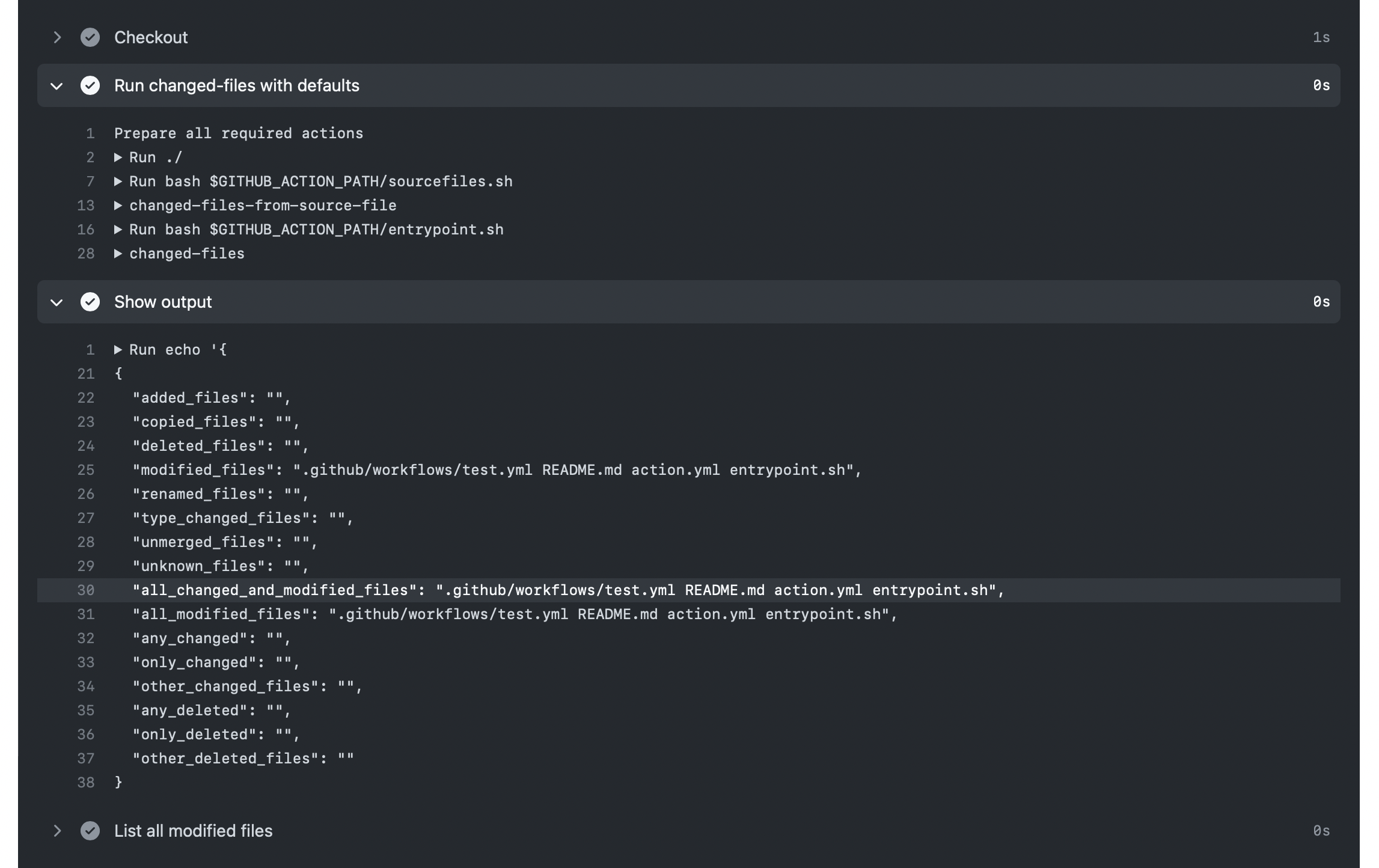
- Free software: MIT license
Known Limitation
NOTE: ⚠️
- Spaces in file names can introduce bugs when using bash loops. See: #216
- However, this action will handle spaces in file names, with a recommendation of using a separator to prevent hidden issues.
Versioning
This project follows a v(major).(patch) versioning scheme with the exception of pointing the git ref of the latest patch release to the major version tag.
NOTE: ⚠️
- Users referencing the legacy
v1.x.x->v5.0.0semantic versions, are required to switch over tov10.x->v15.xrespectively as new releases would no longer be deployed using the old versioning scheme.- A breaking change was introduced in
v1.1.4andv13.xwhich has been fixed.
Credits
This package was created with Cookiecutter.
Report Bugs
Report bugs at https://github.com/tj-actions/changed-files/issues.
If you are reporting a bug, please include:
- Your operating system name and version.
- Any details about your workflow that might be helpful in troubleshooting.
- Detailed steps to reproduce the bug.
Contributors ✨
Thanks goes to these wonderful people (emoji key):
Josh Soref 📖 |
Nick Landers 💻 |
Krasimir Nikolov 💻 📖 |
Ivan Pizhenko 💻 📖 |
talva-tr 💻 |
Ikko Ashimine 📖 |
James 📖 |
James Cheng 📖 |
Masaya Suzuki 💻 |
This project follows the all-contributors specification. Contributions of any kind welcome!






