| .github | ||
| test | ||
| .all-contributorsrc | ||
| .gitignore | ||
| .gitmodules | ||
| .whitesource | ||
| action.yml | ||
| CODE_OF_CONDUCT.md | ||
| CONTRIBUTING.md | ||
| diff-sha.sh | ||
| entrypoint.sh | ||
| HISTORY.md | ||
| LICENSE | ||
| README.md | ||
| renovate.json | ||
changed-files
Retrieve all changed files relative to the target branch (pull_request* based events) or the last remote commit (push based event) returning the absolute path to all changed files from the project root.
Features
- Fast execution (0-2 seconds on average).
- Easy to debug.
- Boolean output indicating that certain files have been changed.
- Scales to large repositories.
- Git submodules support.
- Multiple repositories support.
- GitHub-hosted runners support
- GitHub Enterprise Server support.
- self-hosted runners support.
- Monorepos (Fetches only the last remote commit).
- Supports all platforms (Linux, MacOS, Windows).
- List all files that have changed.
- Between the current pull request branch and the last commit on the target branch.
- Between the current pull request branch and the fork point on the target branch.
- Between the last commit and the current pushed change.
- Between the last remote branch commit and the current HEAD.
- Restrict change detection to a subset of files.
- Report on files that have at least one change.
- Using Glob pattern matching.
Usage
NOTE: ⚠️
- IMPORTANT: For
pushevents you need to includefetch-depth: 0ORfetch-depth: 2depending on your use case.- When using
persist-credentials: falsewithactions/checkout@v2you'll need to specify atokenusing thetokeninput.- For monorepos where pulling all the branch history might not be desired, you can omit
fetch-depthforpull_requestevents.- For files located in a sub-directory ensure that the pattern specified contains
**/(globstar) to match any preceding directories or explicitly pass the full path relative to the project root. See: #314
name: CI
on:
push:
branches:
- main
pull_request:
branches:
- main
jobs:
build:
runs-on: ubuntu-latest # windows-latest | macos-latest
name: Test changed-files
steps:
- uses: actions/checkout@v3
with:
fetch-depth: 0 # OR "2" -> To retrieve the preceding commit.
- name: Get changed files
id: changed-files
uses: tj-actions/changed-files@v19
- name: List all changed files
run: |
for file in ${{ steps.changed-files.outputs.all_changed_files }}; do
echo "$file was changed"
done
If you feel generous and want to show some extra appreciation:
Support this project with a ⭐
Outputs
| Acronym | Meaning |
|---|---|
| A | Added |
| C | Copied |
| M | Modified |
| D | Deleted |
| R | Renamed |
| T | Type changed |
| U | Unmerged |
| X | Unknown |
| Output | type | example | description |
|---|---|---|---|
| any_changed | string |
true OR false |
Returns true when any of the filenames provided using the files input has changed. i.e. using a combination of all added, copied, modified and renamed files (ACMR) |
| only_changed | string |
true OR false |
Returns true when only files provided using the files input has changed. (ACMR) |
| other_changed_files | string |
'new.txt path/to/file.png ...' |
Select all other changed files not listed in the files input i.e. a combination of all added, copied and modified files (ACMR) |
| any_modified | string |
true OR false |
Returns true when any of the filenames provided using the files input has been modified. i.e. using a combination of all added, copied, modified, renamed, and deleted files (ACMRD) |
| only_modified | string |
true OR false |
Returns true when only files provided using the files input has been modified. (ACMRD) |
| other_modified_files | string |
'new.txt path/to/file.png ...' |
Select all other modified files not listed in the files input i.e. a combination of all added, copied, modified, and deleted files (ACMRD) |
| any_deleted | string |
true OR false |
Returns true when any of the filenames provided using the files input has been deleted. (D) |
| only_deleted | string |
true OR false |
Returns true when only files provided using the files input has been deleted. (D) |
| other_deleted_files | string |
'new.txt path/to/file.png ...' |
Select all other deleted files not listed in the files input i.e. a combination of all deleted files (D) |
| all_changed_files | string |
'new.txt path/to/file.png ...' |
Select all changed files i.e. a combination of all added, copied, modified and renamed files (ACMR) |
| all_modified_files | string |
'new.txt path/to/file.png ...' |
Select all changed files i.e. a combination of all added, copied, modified, renamed and deleted files (ACMRD) |
| all_changed_and_modified_files | string |
'new.txt path/to/file.png ...' |
Select all changed and modified files i.e. a combination of (ACMRDTUX) |
| added_files | string |
'new.txt path/to/file.png ...' |
Select only files that are Added (A) |
| copied_files | string |
'new.txt path/to/file.png ...' |
Select only files that are Copied (C) |
| deleted_files | string |
'new.txt path/to/file.png ...' |
Select only files that are Deleted (D) |
| modified_files | string |
'new.txt path/to/file.png ...' |
Select only files that are Modified (M) |
| renamed_files | string |
'new.txt path/to/file.png ...' |
Select only files that are Renamed (R) |
| type_changed_files | string |
'new.txt path/to/file.png ...' |
Select only files that have their file type changed (T) |
| unmerged_files | string |
'new.txt path/to/file.png ...' |
Select only files that are Unmerged (U) |
| unknown_files | string |
'new.txt path/to/file.png ...' |
Select only files that are Unknown (X) |
Inputs
| Input | type | required | default | description |
|---|---|---|---|---|
| token | string |
false |
${{ github.token }} |
GITHUB_TOKEN or a repo scoped Personal Access Token |
| separator | string |
true |
' ' |
Output string separator |
| files | string OR string[] |
false |
Check for changes using only these list of file(s) (Defaults to the entire repo) |
|
| files_separator | string | false |
'\n' |
Separator used to split thefiles input |
| files_from_source_file | string |
false |
Source file(s) used to populate the files input |
|
| files_ignore | string | false |
Ignore changes to these file(s) | |
| files_ignore_separator | string | false |
'\n' |
Separator used to split the files-ignore input |
| files_ignore_from_source_file | string |
false |
Source file(s) used to populate the files_ignore input |
|
| sha | string |
true |
${{ github.sha }} |
Specify a different commit SHA used for comparing changes |
| base_sha | string |
false |
Specify a different base commit SHA used for comparing changes |
|
| path | string |
false |
Relative path under GITHUB_WORKSPACE to the repository |
|
| since_last_remote_commit | string |
false |
false |
Use the last commit on the remote branch as the base_sha (Defaults to the last commit on the target branch for Pull requests or the previous commit on the current branch for push events). NOTE: This requires fetch-depth: 0 with actions/checkout@v2 |
| use_fork_point | string |
false |
false |
Finds best common ancestor between two commits to use in a three-way merge as the base_sha See: git merge-base. NOTE: This pulls the entire commit history of the base branch |
| quotepath | string |
false |
true |
Output filenames completely verbatim by setting this to false |
Example
...
steps:
- uses: actions/checkout@v3
# with:
# fetch-depth: 0 # OR "2" -> To retrieve the preceding commit.
# submodules: true # OR "recursive" -> To include all changed submodule files.
- name: Get changed files using defaults
id: changed-files
uses: tj-actions/changed-files@v19
- name: Get changed files using a comma separator
id: changed-files-comma
uses: tj-actions/changed-files@v19
with:
separator: ","
- name: List all added files
run: |
for file in ${{ steps.changed-files.outputs.added_files }}; do
echo "$file was added"
done
- name: Run step when a file changes
if: contains(steps.changed-files.outputs.modified_files, 'my-file.txt')
run: |
echo "Your my-file.txt file has been modified."
- name: Run step when a file has been deleted
if: contains(steps.changed-files.outputs.deleted_files, 'test.txt')
run: |
echo "Your test.txt file has been deleted."
- name: Get specific changed files
id: changed-files-specific
uses: tj-actions/changed-files@v19
with:
files: |
my-file.txt
test.txt
new.txt
test_directory
*.sh
*.png
!*.md
*.jpeg
**/migrate-*.sql
files_ignore: |
*.yml
- name: Run step if any of the listed files above change
if: steps.changed-files-specific.outputs.any_changed == 'true'
run: |
echo "One or more files listed above has changed."
- name: Run step if only the files listed above change
if: steps.changed-files-specific.outputs.only_changed == 'true'
run: |
echo "Only files listed above have changed."
- name: Run step if any of the listed files above is deleted
if: steps.changed-files.outputs.any_deleted == 'true'
run: |
for file in ${{ steps.changed-files.outputs.deleted_files }}; do
echo "$file was deleted"
done
- name: Run step if all listed files above have been deleted
if: steps.changed-files.outputs.only_deleted == 'true'
run: |
for file in ${{ steps.changed-files.outputs.deleted_files }}; do
echo "$file was deleted"
done
- name: Use a source file or list of file(s) to populate to files input.
id: changed-files-specific-source-file
uses: tj-actions/changed-files@v19
with:
files_from_source_file: |
test/changed-files-list.txt
- name: Use a source file or list of file(s) to populate to files input and optionally specify more files.
id: changed-files-specific-source-file-and-specify-files
uses: tj-actions/changed-files@v19
with:
files_from_source_file: |
test/changed-files-list.txt
files: |
test.txt
- name: Use a different commit SHA
id: changed-files-custom-sha
uses: tj-actions/changed-files@v19
with:
sha: ${{ github.event.pull_request.head.sha }}
- name: Use a different base SHA
id: changed-files-custom-base-sha
uses: tj-actions/changed-files@v19
with:
base_sha: "2096ed0"
- name: Checkout into dir1
uses: actions/checkout@v2
with:
fetch-depth: 0
path: dir1
- name: Run changed-files with defaults on the dir1
id: changed-files-for-dir1
uses: tj-actions/changed-files@v19
with:
path: dir1
- name: List all added files in dir1
run: |
for file in ${{ steps.changed-files-for-dir1.outputs.added_files }}; do
echo "$file was added"
done
- name: Run changed-files using the last commit on the remote branch
id: changed-files-since-last-remote-commit
uses: tj-actions/changed-files@v19
with:
since_last_remote_commit: "true"
- name: Run changed-files using the fork point of a pull request
id: changed-files-fork-point
uses: tj-actions/changed-files@v19
with:
use_fork_point: "true"
- name: Run changed-files with quotepath disabled
id: changed-files-quotepath
uses: tj-actions/changed-files@v19
with:
quotepath: "false"
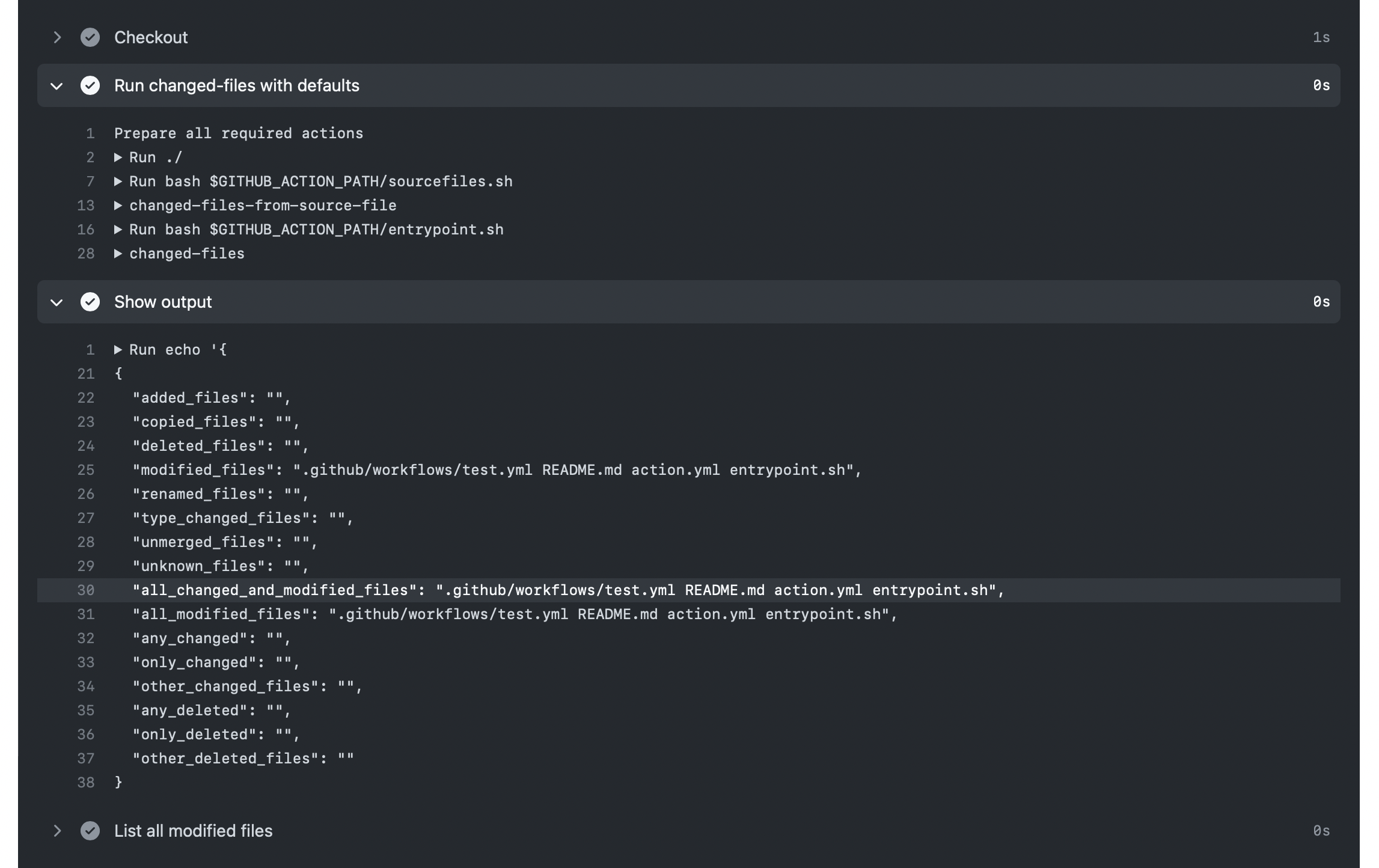
- Free software: MIT license
Known Limitation
NOTE: ⚠️
- Using characters like
\n,%and\ras separators would be URL encoded- Spaces in file names can introduce bugs when using bash loops. See: #216 However, this action will handle spaces in file names, with a recommendation of using a separator to prevent hidden issues.
Versioning
This project follows a v(major).(patch) versioning scheme with the exception of pointing the git ref of the latest patch release to the major version tag.
NOTE: ⚠️
- Users referencing the legacy
v1.x.x->v5.0.0semantic versions, are required to switch over tov10.x->v15.xrespectively as new releases would no longer be deployed using the old versioning scheme.- A breaking change was introduced in
v1.1.4andv13.xwhich has been fixed.
Migration guide
With the switch from using grep's Extended regex to match files to the natively supported workflow glob pattern matching snytax introduced in v13 you'll need to modify patterns used to match files.
BEFORE
...
- name: Get specific changed files
id: changed-files-specific
uses: tj-actions/changed-files@v12.2
with:
files: |
\.sh$
.(sql|py)$
^(mynewfile|custom)
AFTER
...
- name: Get specific changed files
id: changed-files-specific
uses: tj-actions/changed-files@v19
with:
files: |
*.sh
*.sql
*.py
mynewfile
custom/**
Credits
This package was created with Cookiecutter.
Report Bugs
Report bugs at https://github.com/tj-actions/changed-files/issues.
If you are reporting a bug, please include:
- Your operating system name and version.
- Any details about your workflow that might be helpful in troubleshooting.
- Detailed steps to reproduce the bug.
Contributors ✨
Thanks goes to these wonderful people (emoji key):
Josh Soref 📖 |
Nick Landers 💻 |
Krasimir Nikolov 💻 📖 |
Ivan Pizhenko 💻 📖 |
talva-tr 💻 |
Ikko Ashimine 📖 |
James 📖 |
James Cheng 📖 |
Masaya Suzuki 💻 |
fagai 📖 |
Constantine Peresypkin 💻 |
This project follows the all-contributors specification. Contributions of any kind welcome!






