| .. | ||
| bootstrapper | ||
| controller | ||
| examples/hello-mtls | ||
| init | ||
| install | ||
| renewer | ||
| autocert-arch.png | ||
| autocert-bootstrap.png | ||
| autocert-logo.png | ||
| demo.gif | ||
| INSTALL.md | ||
| README.md | ||
Autocert
Autocert is a kubernetes add-on that automatically injects TLS/HTTPS certificates into your containers.
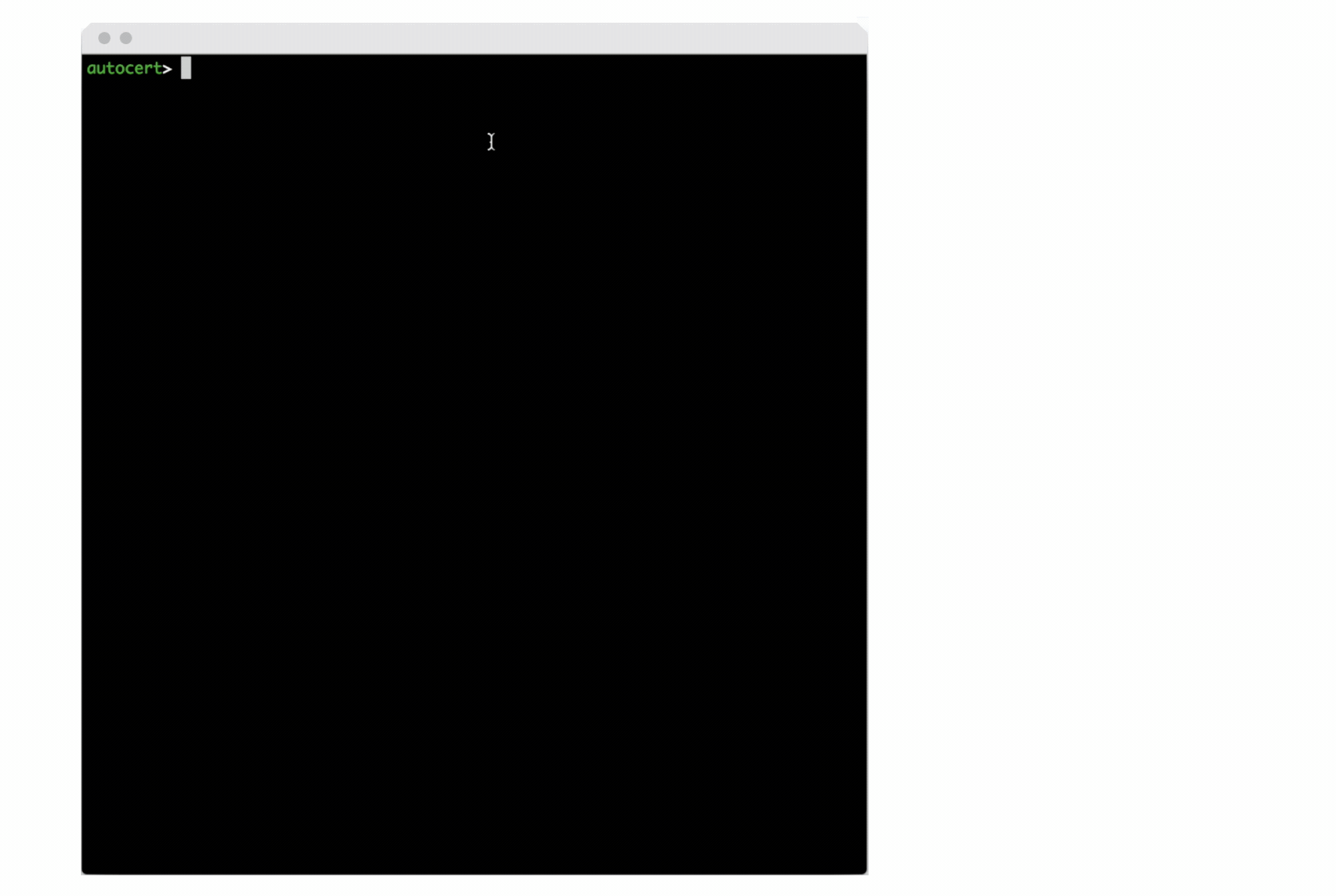
To request a certificate simply annotate your pods with a name. Certificates are issued by a private internal certificate authority that runs on your cluster and are mounted at /var/run/autocert.step.sm along with a corresponding private key and root certificate.
TLS (e.g., HTTPS) is the most widely deployed cryptographic protocol in the world. Mutual TLS (mTLS) provides end-to-end security for service-to-service communication and can replace complex VPNs to secure communication into, out of, and between kubernetes clusters. But to use mTLS you need certificates issued by your own certificate authority (CA).
Building and operating a CA, issuing certificates, and making sure they're renewed before they expire is tricky. Autocert does all of this for you.
Key Features
- A complete public key infrastructure that you control for your kubernetes clusters
- Certificate authority that's easy to initialize and install
- Automatic injection of certificates and keys in annotated containers
- Enable on a per-namespace basis
- Namespaced installation to restrict access to privileged CA and provisioner containers
- Ability to run subordinate to an existing public key infrastructure
- Supports federatation with other roots
- Short-lived certificates
- Automatic renewal
- Uses your own certificate authority -- you control who or what gets a certificate
Getting Started
These instructions will get autocert installed quickly on an existing kubernetes cluster.
Prerequisites
Make sure you've installed step version 0.8.3 or later:
$ step version
Smallstep CLI/0.8.3 (darwin/amd64)
Release Date: 2019-01-16 01:46 UTC
You'll also need kubectl and a kubernetes cluster running version 1.9 or later with webhook admission controllers enabled:
$ kubectl version --short
Client Version: v1.13.1
Server Version: v1.10.11
$ kubectl api-versions | grep "admissionregistration.k8s.io/v1beta1"
admissionregistration.k8s.io/v1beta1
We'll be creating a new kubernetes namespace and setting up some RBAC rules during installation. You'll need appropriate permissions in your cluster (e.g., you may need to be cluster-admin).
TODO: Check whether you have cluster permissions..? GKE instructions here if you don't have them.
In order to grant these permissions you may need to give yourself cluster-admin rights in your cluster. GKE, in particular, does not give the cluster owner these rights by default. You can give yourself cluster-admin rights by running:
kubectl create clusterrolebinding cluster-admin-binding \
--clusterrole cluster-admin \
--user $(gcloud config get-value account)
Install
To install step certificates and autocert in one step run:
$ kubectl run autocert-init -it --rm --image smallstep/autocert-init --restart Never
You may need to adjust the RBAC policies to run autocert-init:
$ kubectl create clusterrolebinding autocert-init-binding --clusterrole cluster-admin --user "system:serviceaccount:default:default"
Once autocert-init is complete you can delete this binding:
$ kubectl delete clusterrolebinding autocert-init-binding
You can also install manually.
Enable autocert
To enable autocert for a namespace the autocert.step.sm=enabled label (the autocert webhook will not affect namespaces for which it is not enabled). To enable autocert for the default namespace run:
$ kubectl label namespace default autocert.step.sm=enabled
To check which namespaces have autocert enabled run:
$ kubectl get namespace -L autocert.step.sm
NAME STATUS AGE AUTOCERT.STEP.SM
default Active 59m enabled
...
Annotate pods
In addition to enabling autocert for a namespace, pods must be annotated with their name for certificates to be injected. The annotated name will appear as the common name and SAN in the issued certificate.
To trigger certificate injection pods must be annotated at creation time. You can do this in your deployment YAMLs:
$ cat <<EOF | kubectl apply -f -
apiVersion: apps/v1
kind: Deployment
metadata: {name: sleep}
spec:
replicas: 1
selector: {matchLabels: {app: sleep}}
template:
metadata:
annotations:
autocert.step.sm/name: sleep.default.svc.cluster.local
labels: {app: sleep}
spec:
containers:
- name: sleep
image: alpine
command: ["/bin/sleep", "86400"]
imagePullPolicy: IfNotPresent
EOF
The autocert admission webhook will intercept this pod creation request and inject an init container and sidecar to manage certificate issuance and renewal, respectively.
$ kubectl get pods -l app=sleep \
-o=custom-columns=NAME:.metadata.name,CONTAINERS:.spec.containers[*].name,INIT_CONTAINERS:.spec.initContainers[*].name
NAME CONTAINERS INIT_CONTAINERS
sleep-f996bd578-tzwvm sleep,autocert-renewer autocert-bootstrapper
Certificates are mounted in containers at /var/run/autocert.step.sm. We can inspect this directory to make sure everything worked correctly:
$ kubectl exec -it sleep-f996bd578-nch7c -c sleep -- ls -lias /var/run/autocert.step.sm
total 20
1593393 4 drwxrwxrwx 2 root root 4096 Jan 17 21:27 .
1339651 4 drwxr-xr-x 1 root root 4096 Jan 17 21:27 ..
1593451 4 -rw------- 1 root root 574 Jan 17 21:27 root.crt
1593442 4 -rw-r--r-- 1 root root 1352 Jan 17 21:41 site.crt
1593443 4 -rw-r--r-- 1 root root 227 Jan 17 21:27 site.key
The autocert-renewer sidecar also installs the step CLI tool, which we can use to inspect the issued certificate:
$ kubectl exec -it sleep-f996bd578-nch7c -c autocert-renewer -- step certificate inspect /var/run/autocert.step.sm/site.crt
Certificate:
Data:
Version: 3 (0x2)
Serial Number: 46935033335539540860078000614852612373 (0x234f5bce23705f015a8377ab1cfd5115)
Signature Algorithm: ECDSA-SHA256
Issuer: CN=Autocert Intermediate CA
Validity
Not Before: Jan 17 21:41:04 2019 UTC
Not After : Jan 17 21:46:14 2019 UTC
Subject: CN=sleep.default.svc.cluster.local
Subject Public Key Info:
Public Key Algorithm: ECDSA
Public-Key: (256 bit)
X:
31:aa:a1:7f:c8:b4:c6:da:90:fc:b8:3a:e9:cc:48:
f9:89:b9:5d:d7:a4:63:80:76:9f:21:6d:e5:88:4c:
a8:e4
Y:
ed:21:38:57:cd:3f:32:71:6f:ca:81:34:b0:4a:bd:
a3:c4:8d:d1:87:bc:2c:4c:42:79:e5:35:49:38:3f:
b7:c8
Curve: P-256
X509v3 extensions:
X509v3 Key Usage: critical
Digital Signature, Key Encipherment
X509v3 Extended Key Usage:
TLS Web Server Authentication, TLS Web Client Authentication
X509v3 Subject Key Identifier:
43:0E:0A:50:30:A5:5B:AF:22:AC:28:49:26:53:2A:B4:D4:20:E0:E0
X509v3 Authority Key Identifier:
keyid:61:45:1E:E4:95:4C:0A:6B:37:4C:43:41:FD:54:2E:8E:5E:A2:24:EF
X509v3 Subject Alternative Name:
DNS:sleep.default.svc.cluster.local
Signature Algorithm: ECDSA-SHA256
30:44:02:20:0c:c5:ab:0d:22:17:a2:04:9f:ff:5f:b1:c0:a5:
8b:94:88:e0:40:66:e1:19:e9:34:2f:67:74:12:4f:bb:51:8b:
02:20:01:7e:0d:44:ce:b2:92:41:d5:78:0d:02:5a:68:05:7c:
c2:a9:81:28:71:5c:95:6d:56:51:49:e0:37:b7:09:87
Test your installation
To test your installation you can install the hello-mtls demo app.
- Install app, which uses mTLS and responds "hello,
identity" - Do a
kubectl runofstep-clithen get a certificate usingstepandcurl hello-mtlsfrom within the cluster - Port forward from localhost to get a certificate then
curlwith--resolve
Further reading
- Link to ExternalDNS example
- Link to multiple cluster with Service type ExternalDNS so they can communicate
Uninstall
- Delete the
sleepdeployment (if you created it) - Remove labels (show how to find labelled namespaces)
- Remove annotations (show how to find any annotated pods)
- Remove secrets (show how to find labelled secrets)
- Delete
stepnamespace
Questions
How is this different than cert-manager
Doesn't kubernetes already ship with a certificate authority?
Yes, but it's designed for use by the kubernetes control plane rather than by your data plane services. You could use the kubernetes CA to issue certificates for data plane communication, but it's probably not a good idea.
Why not use kubernetes CSR resources for this?
It's harder and less secure.
What are autocert certificates good for?
Autocert certificates let you secure your data plane (service-to-service) communication using mutual TLS (mTLS). Services and proxies can limit access to clients that also have a certificate issued by your certificate authority (CA). Servers can identify which client is connecting improving visibility and enabling granular access control.
Once certificates are issued you can use mTLS to secure communication in to, out of, and between kubernetes clusters. Services can use mTLS to only allow connections from clients that have their own certificate issued from your CA.
It's like your own Let's Encrypt, but you control who gets a certificate.