# Step Certificates
`step-ca` is an online certificate authority for secure, automated certificate management. It's the server counterpart to the [`step` CLI tool](https://github.com/smallstep/cli).
You can use it to:
- Issue X.509 certificates for your internal infrastructure:
- HTTPS certificates that [work in browsers](https://smallstep.com/blog/step-v0-8-6-valid-HTTPS-certificates-for-dev-pre-prod.html) ([RFC5280](https://tools.ietf.org/html/rfc5280) and [CA/Browser Forum](https://cabforum.org/baseline-requirements-documents/) compliance)
- TLS certificates for VMs, containers, APIs, mobile clients, database connections, printers, wifi networks, toaster ovens...
- Client certificates to [enable mutual TLS (mTLS)](https://smallstep.com/hello-mtls) in your infra. mTLS is an optional feature in TLS where both client and server authenticate each other. Why add the complexity of a VPN when you can safely use mTLS over the public internet?
- Issue SSH certificates:
- For people, in exchange for single sign-on ID tokens
- For hosts, in exchange for cloud instance identity documents
- Easily automate certificate management:
- It's an ACME v2 server
- It has a JSON API
- It comes with a [Go wrapper](./examples#user-content-basic-client-usage)
- ... and there's a [command-line client](https://github.com/smallstep/cli) you can use in scripts!
Whatever your use case, `step-ca` is easy to use and hard to misuse, thanks to [safe, sane defaults](./docs/defaults.md).
**Questions? Find us [on gitter](https://gitter.im/smallstep/community).**
[Website](https://smallstep.com/certificates) |
[Documentation](#documentation) |
[Installation Guide](#installation-guide) |
[Quickstart](#quickstart) |
[Getting Started](./docs/GETTING_STARTED.md) |
[Contribution Guide](./docs/CONTRIBUTING.md)
[](https://github.com/smallstep/certificates/releases/latest)
[](https://microbadger.com/images/smallstep/step-ca)
[](https://goreportcard.com/report/github.com/smallstep/certificates)
[](https://travis-ci.com/smallstep/certificates)
[](https://opensource.org/licenses/Apache-2.0)
[](https://cla-assistant.io/smallstep/certificates)
[](https://github.com/smallstep/certificates/stargazers)
[](https://twitter.com/intent/follow?screen_name=smallsteplabs)
## Features
### 🦾 A fast, stable, flexible private CA
Setting up a *public key infrastructure* (PKI) is out of reach for many small teams. `step-ca` makes it easier.
- Choose key types (RSA, ECDSA, EdDSA) and lifetimes to suit your needs
- [Short-lived certificates](https://smallstep.com/blog/passive-revocation.html) with automated enrollment, renewal, and passive revocation
- Capable of high availability (HA) deployment using [root federation](https://smallstep.com/blog/step-v0.8.3-federation-root-rotation.html) and/or multiple intermediaries
- Can operate as [an online intermediate CA](./docs/questions.md#i-already-have-pki-in-place-can-i-use-this-with-my-own-root-certificate) for an existing root CA
- [Badger, BoltDB, and MySQL database backends](https://github.com/smallstep/certificates/blob/master/docs/database.md)
### ⚙️ Many ways to automate
There are several ways to authorize a request with the CA and establish a chain of trust that suits your flow.
You can issue certificates in exchange for:
- [ACME challenge responses](#your-own-private-acme-server) from any ACMEv2 client
- [OAuth OIDC single sign-on tokens](https://smallstep.com/blog/easily-curl-services-secured-by-https-tls.html), eg:
- ID tokens from Okta, GSuite, Azure AD, Auth0.
- ID tokens from an OAuth OIDC service that you host, like [Keycloak](https://www.keycloak.org/) or [Dex](https://github.com/dexidp/dex)
- [Cloud instance identity documents](https://smallstep.com/blog/embarrassingly-easy-certificates-on-aws-azure-gcp/), for VMs on AWS, GCP, and Azure
- [Single-use, short-lived JWK tokens](https://smallstep.com/docs/design-document/#jwk-provisioner) issued by your CD tool — Puppet, Chef, Ansible, Terraform, etc.
- A trusted X.509 certificate (X5C provisioner)
- Expiring SSH host certificates needing rotation (the SSHPOP provisioner)
- Learn more in our [provisioner documentation](./docs/provisioners.md)
### 🏔 Your own private ACME server
ACME is the protocol used by Let's Encrypt to automate the issuance of HTTPS certificates. It's _super easy_ to issue certificates to any ACMEv2 ([RFC8555](https://tools.ietf.org/html/rfc8555)) client.
- [Use ACME in development & pre-production](https://smallstep.com/blog/private-acme-server/#local-development--pre-production)
- Supports the most popular [ACME challenge types](https://letsencrypt.org/docs/challenge-types/):
- For `http-01`, place a token at a well-known URL to prove that you control the web server
- For `dns-01`, add a `TXT` record to prove that you control the DNS record set
- For `tls-alpn-01`, respond to the challenge at the TLS layer ([as Caddy does](https://caddy.community/t/caddy-supports-the-acme-tls-alpn-challenge/4860)) to prove that you control the web server
- Works with any ACME client. We've written examples for:
- [certbot](https://smallstep.com/blog/private-acme-server/#certbotuploadsacme-certbotpng-certbot-example)
- [acme.sh](https://smallstep.com/blog/private-acme-server/#acmeshuploadsacme-acme-shpng-acmesh-example)
- [Caddy](https://smallstep.com/blog/private-acme-server/#caddyuploadsacme-caddypng-caddy-example)
- [Traefik](https://smallstep.com/blog/private-acme-server/#traefikuploadsacme-traefikpng-traefik-example)
- [Apache](https://smallstep.com/blog/private-acme-server/#apacheuploadsacme-apachepng-apache-example)
- [nginx](https://smallstep.com/blog/private-acme-server/#nginxuploadsacme-nginxpng-nginx-example)
- Get certificates programmatically using ACME, using these libraries:
- [`lego`](https://github.com/go-acme/lego) for Golang ([example usage](https://smallstep.com/blog/private-acme-server/#golanguploadsacme-golangpng-go-example))
- certbot's [`acme` module](https://github.com/certbot/certbot/tree/master/acme) for Python ([example usage](https://smallstep.com/blog/private-acme-server/#pythonuploadsacme-pythonpng-python-example))
- [`acme-client`](https://github.com/publishlab/node-acme-client) for Node.js ([example usage](https://smallstep.com/blog/private-acme-server/#nodejsuploadsacme-node-jspng-nodejs-example))
- Our own [`step` CLI tool](https://github.com/smallstep/cli) is also an ACME client!
- See our [ACME docs](https://smallstep.com/blog/private-acme-server/) for more
### 👩🏽💻 An online SSH Certificate Authority
- Delegate SSH authentication to `step-ca` by using [SSH certificates](https://smallstep.com/blog/use-ssh-certificates/) instead of public keys and `authorized_keys` files
- For user certificates, [connect SSH to your single sign-on provider](https://smallstep.com/blog/diy-single-sign-on-for-ssh/), to improve security with short-lived certificates and MFA (or other security policies) via any OAuth OIDC provider.
- For host certificates, improve security, [eliminate TOFU warnings](https://smallstep.com/blog/use-ssh-certificates/), and set up automated host certificate renewal.
### 🤓 A general purpose PKI tool, via [`step` CLI](https://github.com/smallstep/cli) [integration](https://smallstep.com/docs/cli/ca/)
- Generate key pairs where they're needed so private keys are never transmitted across the network
- [Authenticate and obtain a certificate](https://smallstep.com/docs/cli/ca/certificate/) using any provisioner supported by `step-ca`
- Securely [distribute root certificates](https://smallstep.com/docs/cli/ca/root/) and [bootstrap](https://smallstep.com/docs/cli/ca/bootstrap/) PKI relying parties
- [Renew](https://smallstep.com/docs/cli/ca/renew/) and [revoke](https://smallstep.com/docs/cli/ca/revoke/) certificates issued by `step-ca`
- [Install root certificates](https://smallstep.com/docs/cli/certificate/install/) on your machine and browsers, so your CA is trusted
- [Inspect](https://smallstep.com/docs/cli/certificate/inspect/) and [lint](https://smallstep.com/docs/cli/certificate/lint/) certificates
## Installation Guide
These instructions will install an OS specific version of the `step-ca` binary on
your local machine.
### Mac OS
Install `step` and `step-ca` together, via [Homebrew](https://brew.sh/):
```
$ brew install step
```
### Linux
> **Note:** Though it's not required, you will probably also want the [`step` CLI tool](https://github.com/smallstep/cli#installation-guide).
#### Debian
1. [Optional] Install `step`.
Download the Debian package from the
[latest `step` release](https://github.com/smallstep/cli/releases/latest):
```
$ wget https://github.com/smallstep/cli/releases/download/vX.Y.Z/step-cli_X.Y.Z_amd64.deb
```
Install the Debian package:
```
$ sudo dpkg -i step-cli_X.Y.Z_amd64.deb
```
2. Install `step-ca`.
Download the Debian package from the [latest `step-ca` release](https://github.com/smallstep/certificates/releases/latest):
```
$ wget https://github.com/smallstep/certificates/releases/download/vX.Y.Z/step-certificates_X.Y.Z_amd64.deb
```
Install the Debian package:
```
$ sudo dpkg -i step-certificates_X.Y.Z_amd64.deb
```
#### Arch Linux
We are using the [Arch User Repository](https://aur.archlinux.org) to distribute
`step` binaries for Arch Linux.
* [Optional] The `step` binary tarball can be found [here](https://aur.archlinux.org/packages/step-cli-bin/).
* The `step-ca` binary tarball can be found [here](https://aur.archlinux.org/packages/step-ca-bin/).
You can use [pacman](https://www.archlinux.org/pacman/) to install the packages.
#### RHEL/CentOS
1. [Optional] Install `step`.
Download the Linux tarball from the
[latest `step` release](https://github.com/smallstep/cli/releases/latest):
```
$ wget -O step-cli.tar.gz https://github.com/smallstep/cli/releases/download/vX.Y.Z/step_linux_X.Y.Z_amd64.tar.gz
```
Install `step` by unzipping and copying the executable over to `/usr/bin`:
```
$ tar -xf step-cli.tar.gz
$ sudo cp step_X.Y.Z/bin/step /usr/bin
```
2. Install `step-ca`.
Download the Linux package from the [latest `step-ca` release](https://github.com/smallstep/certificates/releases/latest):
```
$ wget -O step-ca.tar.gz https://github.com/smallstep/cli/releases/download/vX.Y.Z/step_linux_X.Y.Z_amd64.tar.gz
```
Install `step-ca` by unzipping and copying the executable over to `/usr/bin`:
```
$ tar -xf step-ca.tar.gz
$ sudo cp step-certificates_X.Y.Z/bin/step-ca /usr/bin
```
See the [`systemctl` setup section](./docs/GETTING_STARTED.md#systemctl) for a
guide on configuring `step-ca` as a daemon.
### Kubernetes
We publish [helm charts](https://hub.helm.sh/charts/smallstep/step-certificates) for easy installation on kubernetes:
```
helm install step-certificates
```
> 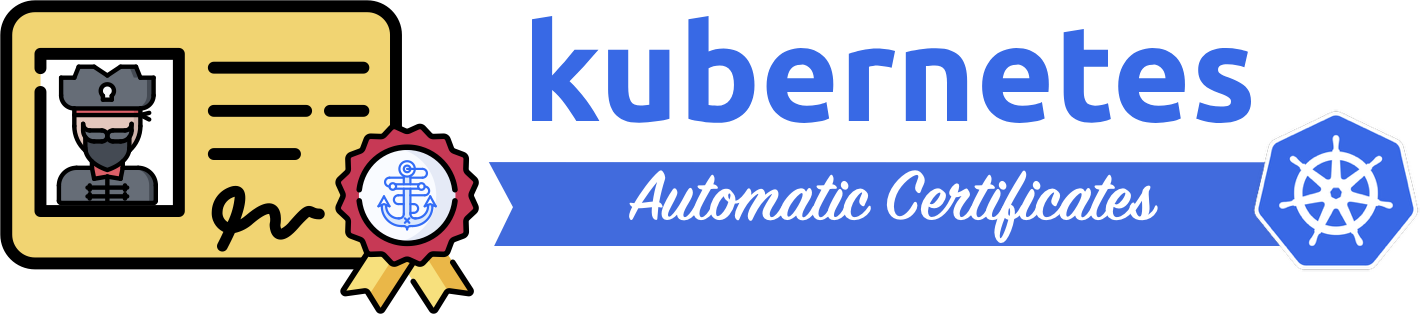 >
> If you're using Kubernetes, make sure you [check out
> autocert](https://github.com/smallstep/autocert): a kubernetes add-on that builds on `step
> certificates` to automatically inject TLS/HTTPS certificates into your containers.
### Docker
See our [Docker getting started guide](./docs/docker.md)
### Test
>
> If you're using Kubernetes, make sure you [check out
> autocert](https://github.com/smallstep/autocert): a kubernetes add-on that builds on `step
> certificates` to automatically inject TLS/HTTPS certificates into your containers.
### Docker
See our [Docker getting started guide](./docs/docker.md)
### Test
$ step version
Smallstep CLI/0.10.0 (darwin/amd64)
Release Date: 2019-04-30 19:01 UTC
$ step-ca version
Smallstep CA/0.10.0 (darwin/amd64)
Release Date: 2019-04-30 19:02 UTC
## Quickstart
In the following guide we'll run a simple `hello` server that requires clients
to connect over an authorized and encrypted channel using HTTPS. `step-ca`
will issue certificates to our server, allowing it to authenticate and encrypt
communication.

Let's get started!
### Prerequisites
* [`step`](#installation-guide)
* [golang](https://golang.org/doc/install)
### Let's get started!
#### 1. Run `step ca init` to create your CA's keys & certificates and configure `step-ca`:
$ step ca init
✔ What would you like to name your new PKI? (e.g. Smallstep): Example Inc.
✔ What DNS names or IP addresses would you like to add to your new CA? (e.g. ca.smallstep.com[,1.1.1.1,etc.]): localhost
✔ What address will your new CA listen at? (e.g. :443): 127.0.0.1:8080
✔ What would you like to name the first provisioner for your new CA? (e.g. you@smallstep.com): bob@example.com
✔ What do you want your password to be? [leave empty and we'll generate one]: abc123
Generating root certificate...
all done!
Generating intermediate certificate...
all done!
✔ Root certificate: /Users/bob/src/github.com/smallstep/step/.step/certs/root_ca.crt
✔ Root private key: /Users/bob/src/github.com/smallstep/step/.step/secrets/root_ca_key
✔ Root fingerprint: 702a094e239c9eec6f0dcd0a5f65e595bf7ed6614012825c5fe3d1ae1b2fd6ee
✔ Intermediate certificate: /Users/bob/src/github.com/smallstep/step/.step/certs/intermediate_ca.crt
✔ Intermediate private key: /Users/bob/src/github.com/smallstep/step/.step/secrets/intermediate_ca_key
✔ Default configuration: /Users/bob/src/github.com/smallstep/step/.step/config/defaults.json
✔ Certificate Authority configuration: /Users/bob/src/github.com/smallstep/step/.step/config/ca.json
Your PKI is ready to go. To generate certificates for individual services see 'step help ca'.
This command will:
- Generate [password protected](https://github.com/smallstep/certificates/blob/master/docs/GETTING_STARTED.md#passwords) private keys for your CA to sign certificates
- Generate a root and [intermediate signing certificate](https://security.stackexchange.com/questions/128779/why-is-it-more-secure-to-use-intermediate-ca-certificates) for your CA
- Create a JSON configuration file for `step-ca` (see [getting started](./docs/GETTING_STARTED.md) for details)
You can find these artifacts in `$STEPPATH` (or `~/.step` by default).
#### 2. Start `step-ca`:
You'll be prompted for your password from the previous step, to decrypt the CA's private signing key:
$ step-ca $(step path)/config/ca.json
Please enter the password to decrypt /Users/bob/src/github.com/smallstep/step/.step/secrets/intermediate_ca_key: abc123
2019/02/18 13:28:58 Serving HTTPS on 127.0.0.1:8080 ...
#### 3. Copy our `hello world` golang server.
```
$ cat > srv.go <$ step ca certificate localhost srv.crt srv.key
✔ Key ID: rQxROEr7Kx9TNjSQBTETtsu3GKmuW9zm02dMXZ8GUEk (bob@example.com)
✔ Please enter the password to decrypt the provisioner key: abc123
✔ CA: https://localhost:8080/1.0/sign
✔ Certificate: srv.crt
✔ Private Key: srv.key
$ step certificate inspect --bundle srv.crt
Certificate:
Data:
Version: 3 (0x2)
Serial Number: 140439335711218707689123407681832384336 (0x69a7a1d7f6f22f68059d2d9088307750)
Signature Algorithm: ECDSA-SHA256
Issuer: CN=Example Inc. Intermediate CA
Validity
Not Before: Feb 18 21:32:35 2019 UTC
Not After : Feb 19 21:32:35 2019 UTC
Subject: CN=localhost
...
Certificate:
Data:
Version: 3 (0x2)
Serial Number: 207035091234452090159026162349261226844 (0x9bc18217bd560cf07db23178ed90835c)
Signature Algorithm: ECDSA-SHA256
Issuer: CN=Example Inc. Root CA
Validity
Not Before: Feb 18 21:27:21 2019 UTC
Not After : Feb 15 21:27:21 2029 UTC
Subject: CN=Example Inc. Intermediate CA
...
Note that `step` and `step-ca` handle details like [certificate bundling](https://smallstep.com/blog/everything-pki.html#intermediates-chains-and-bundling) for you.
#### 5. Run the simple server.
$ go run srv.go &
#### 6. Get the root certificate from the Step CA.
In a new Terminal window:
$ step ca root root.crt
The root certificate has been saved in root.crt.
#### 7. Make an authenticated, encrypted curl request to your server using HTTP over TLS.
$ curl --cacert root.crt https://localhost:8443/hi
Hello, world!
*All Done!*
Check out the [Getting Started](./docs/GETTING_STARTED.md) guide for more examples
and best practices on running Step CA in production.
## Documentation
Documentation can be found in a handful of different places:
1. The [docs](./docs/README.md) sub-repo has an index of documentation and tutorials.
2. On the command line with `step help ca xxx` where `xxx` is the subcommand
you are interested in. Ex: `step help ca provisioner list`.
3. On the web at https://smallstep.com/docs/certificates.
4. On your browser by running `step help --http=:8080 ca` from the command line
and visiting http://localhost:8080.
## Feedback?
* Tell us what you like and don't like about managing your PKI - we're eager to
help solve problems in this space.
* Tell us about a feature you'd like to see - open an issue, [ask on gitter](https://gitter.im/smallstep/community), or hit us up on [Twitter](https://twitter.com/smallsteplabs).
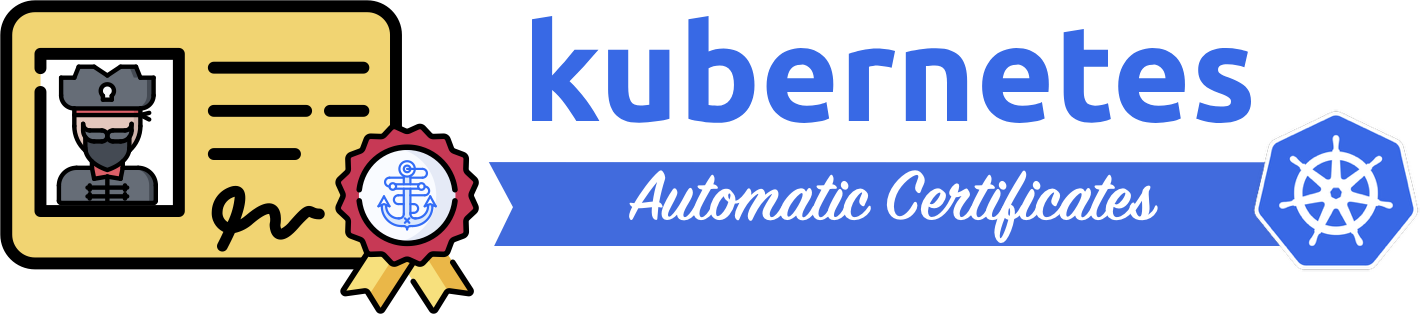 >
> If you're using Kubernetes, make sure you [check out
> autocert](https://github.com/smallstep/autocert): a kubernetes add-on that builds on `step
> certificates` to automatically inject TLS/HTTPS certificates into your containers.
### Docker
See our [Docker getting started guide](./docs/docker.md)
### Test
>
> If you're using Kubernetes, make sure you [check out
> autocert](https://github.com/smallstep/autocert): a kubernetes add-on that builds on `step
> certificates` to automatically inject TLS/HTTPS certificates into your containers.
### Docker
See our [Docker getting started guide](./docs/docker.md)
### Test