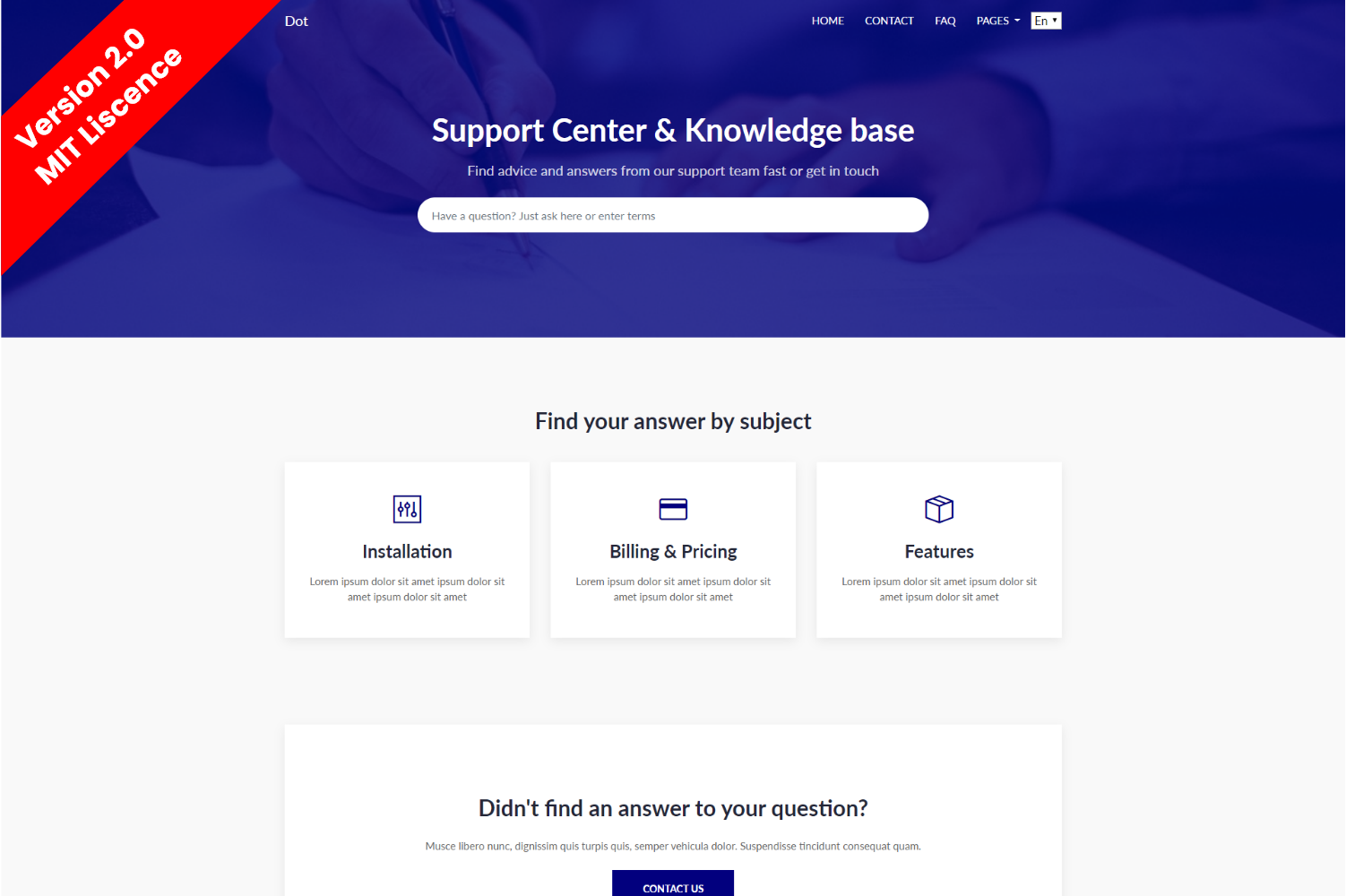1.9 KiB
Dot - Hugo Documentation Theme By gethugothemes.com
Dot, a responsive and feature reach documentation theme ever build in hugo eco system . We have analysised a lot of documentation and knowledge base theme to come up with this design . The readability and the cleaness is also another key feature of this theme.
Screenshots
Main features
- Automatic Search
- Search Suggestion
- Syntax highlighting
- Multilingual mode
- Bootstrap 4 Powered
- Google Analytics
- Color Scheme
- Next/Prev buttons in single post page
- Contact Page , Faq Page
- Buttons, Tip/Note/Info/Warning boxes, Expand
- Responsive Ready
Installation
Navigate to your themes folder in your Hugo site and use the following commands:
$ mkdir themes
$ cd themes
$ git clone https://github.com/Gethugothemes/dot-hugo-documentation-theme.git
Check that your Hugo version is minimum 0.25 with hugo version.
For more information read the official Hugo Documentation.
Important: Take a look inside the exampleSite folder of this theme. You'll find a file called config.toml. To use it, copy the config.toml in the root folder of your Hugo site. Feel free to change it.
Hugo includes a development server, so you can view your changes as you go :
hugo server -w
Now you can go to localhost:1313 and the Dot
theme should be visible.
Customizing
It is a best practice to override a file rather than modify it. This helps you easily update Hugo and the theme without loosing your customizations. To learn more see the Hugo documentation on customizing Hugo themes